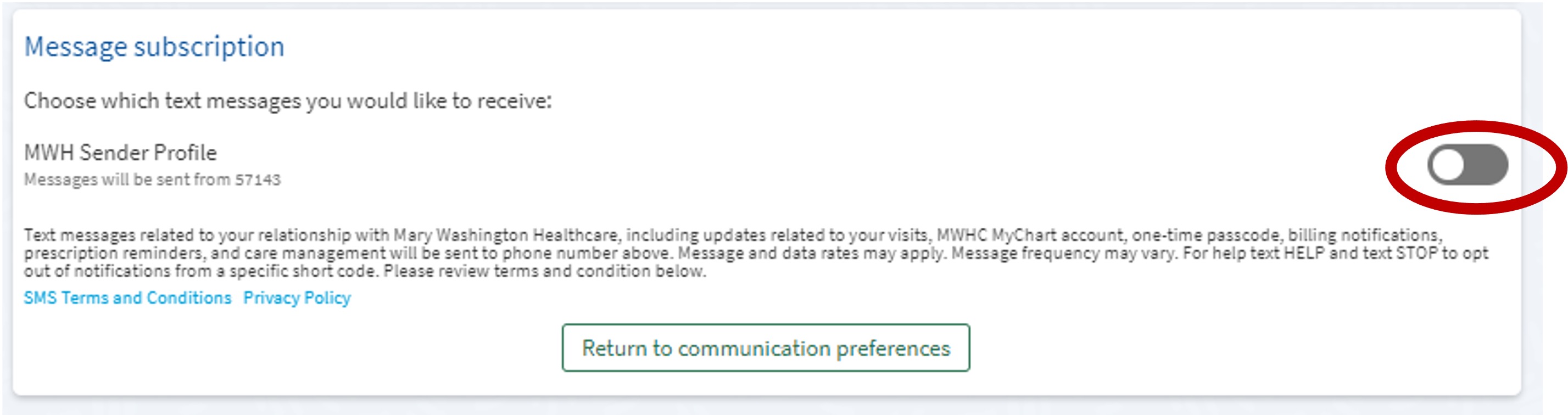Text Communications
We have changed the number we use to text you appointment reminders, care updates, and other communications from MyChart. Beginning April 29, all users who wish to continue receiving text messages from Mary Washington Healthcare will need to opt in to our 5-digit short code number. We are also expanding text message options for updates related to your visits and your MWHC MyChart account. Coming soon, you'll have the ability to pay your bill with a simple reply!
How to verify your enrollment and edit your preferences
How to enroll via text or MyChart
-
Text
JOIN or
START to
57143
OR -
Scan this QR code, then press send in your text messaging app

OR -
Log into MyChart to manage your communication preferences
From the menu, select Account Settings, then Communication Preferences
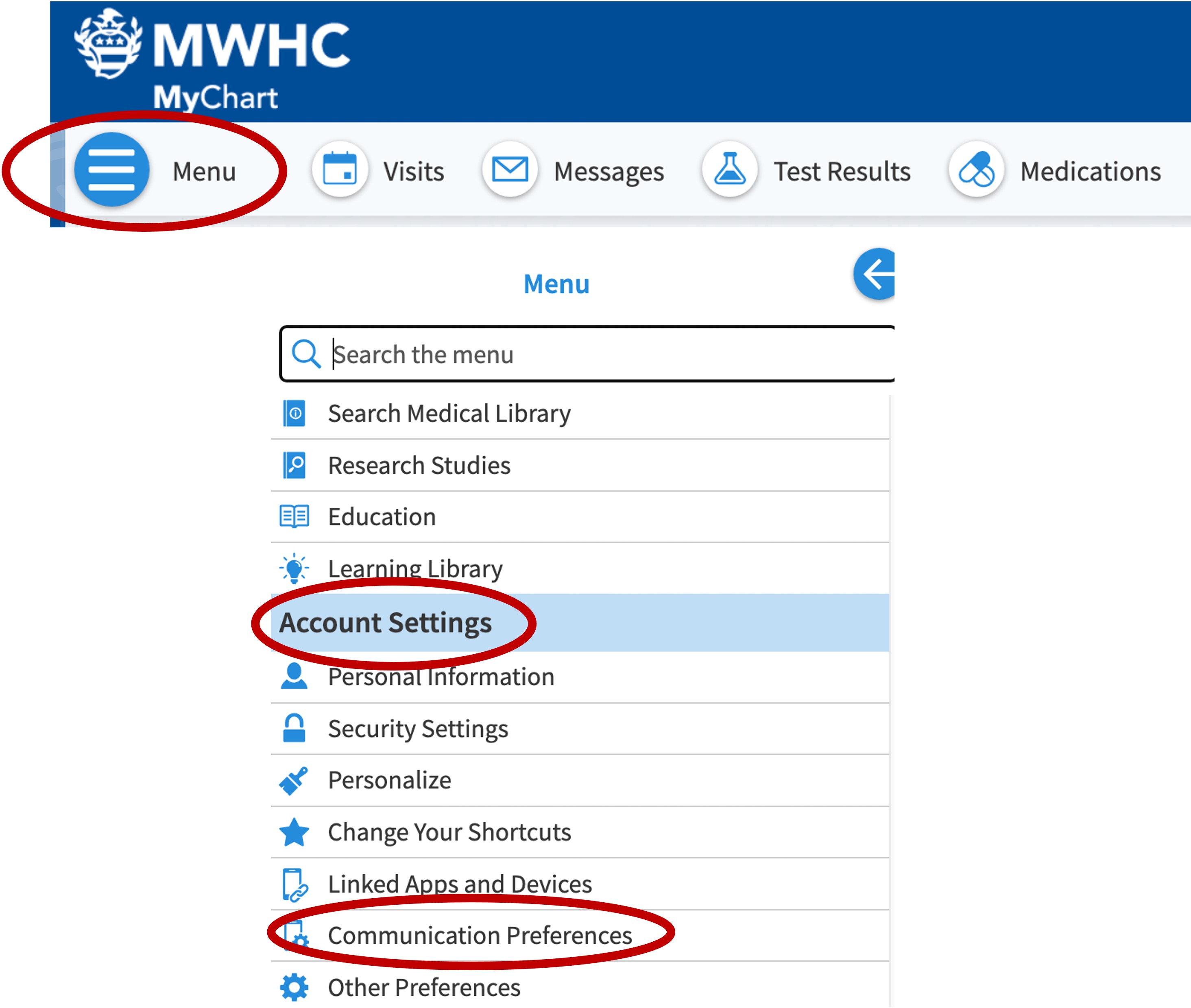
Click the Subscribe button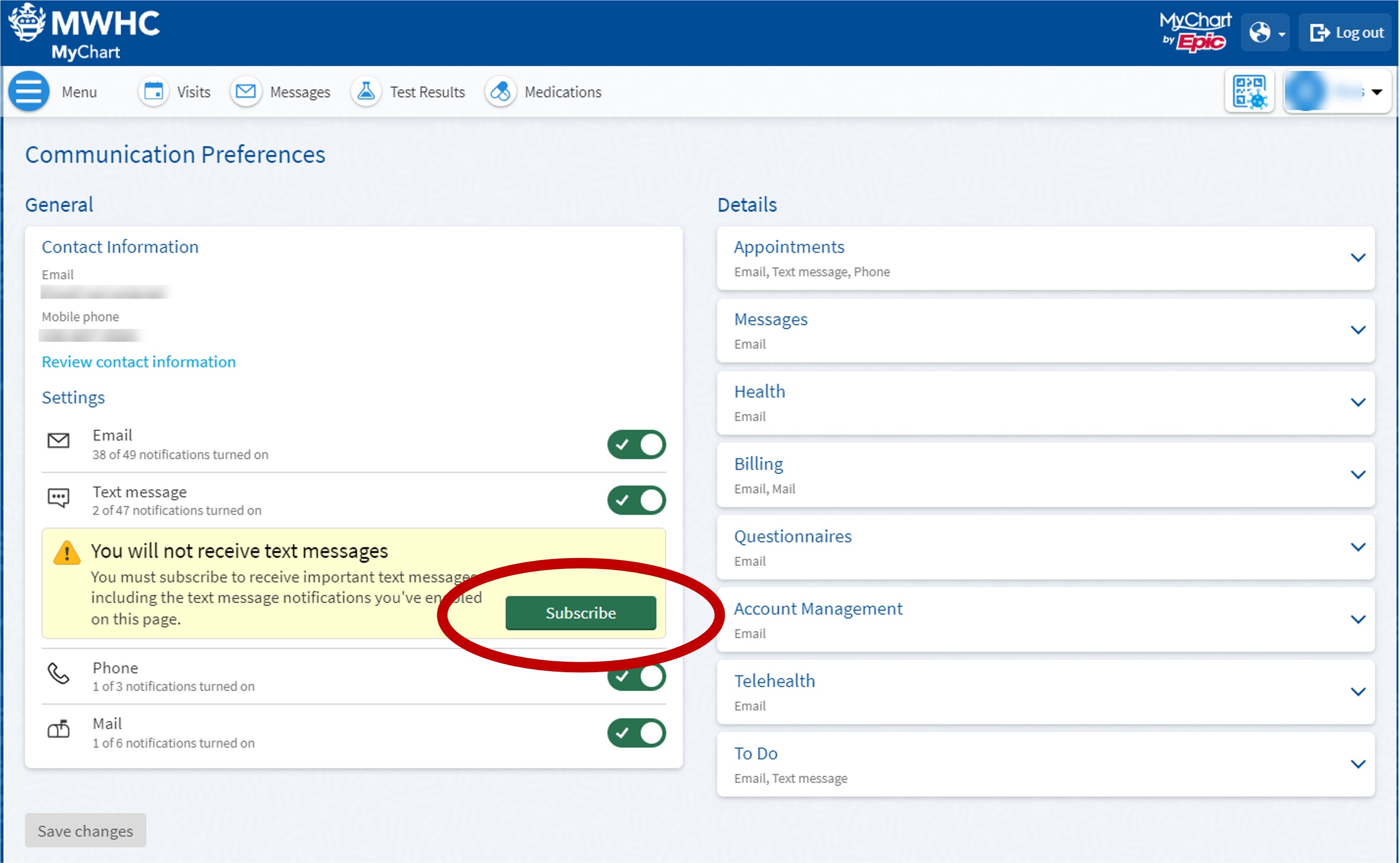
Toggle on Message subscription
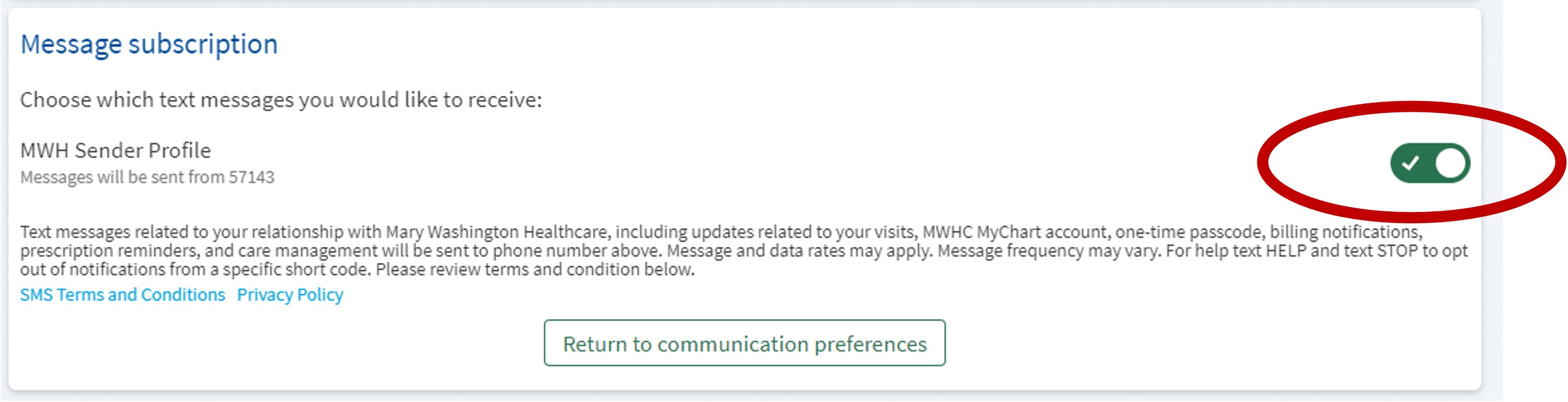
You'll need to reply to the text message MyChart sends you in order to close the loop.
Here's what the confirmation text looks like:
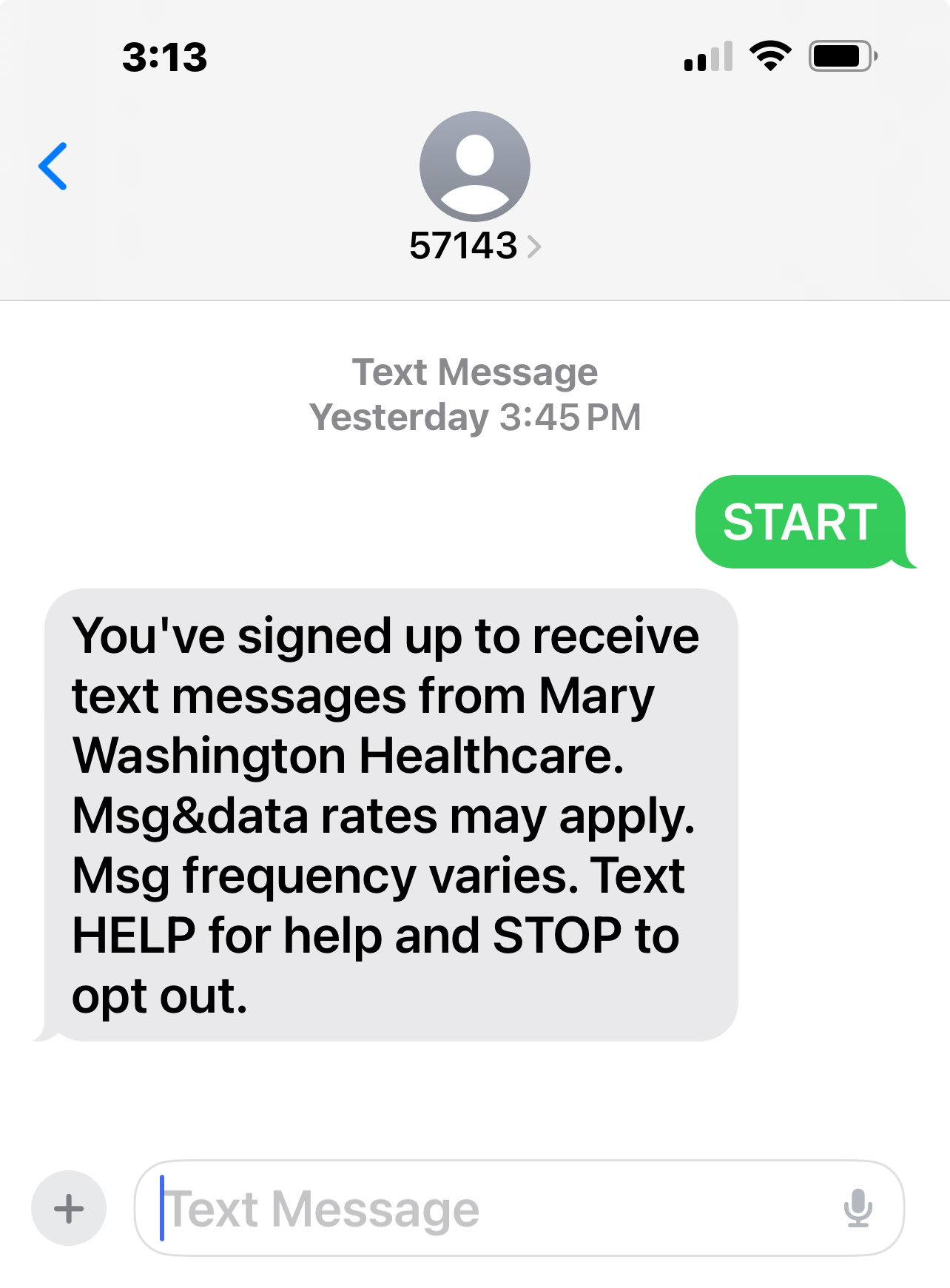
How to verify or update communications preferences
In MyChart, from the Menu navigate to Account Settings > Communication Preferences as shown above.
-
In the General section, verify notifications from MWHC are toggled on for
your preferred method(s) of contact. (Email, Text, Phone, or Mail)
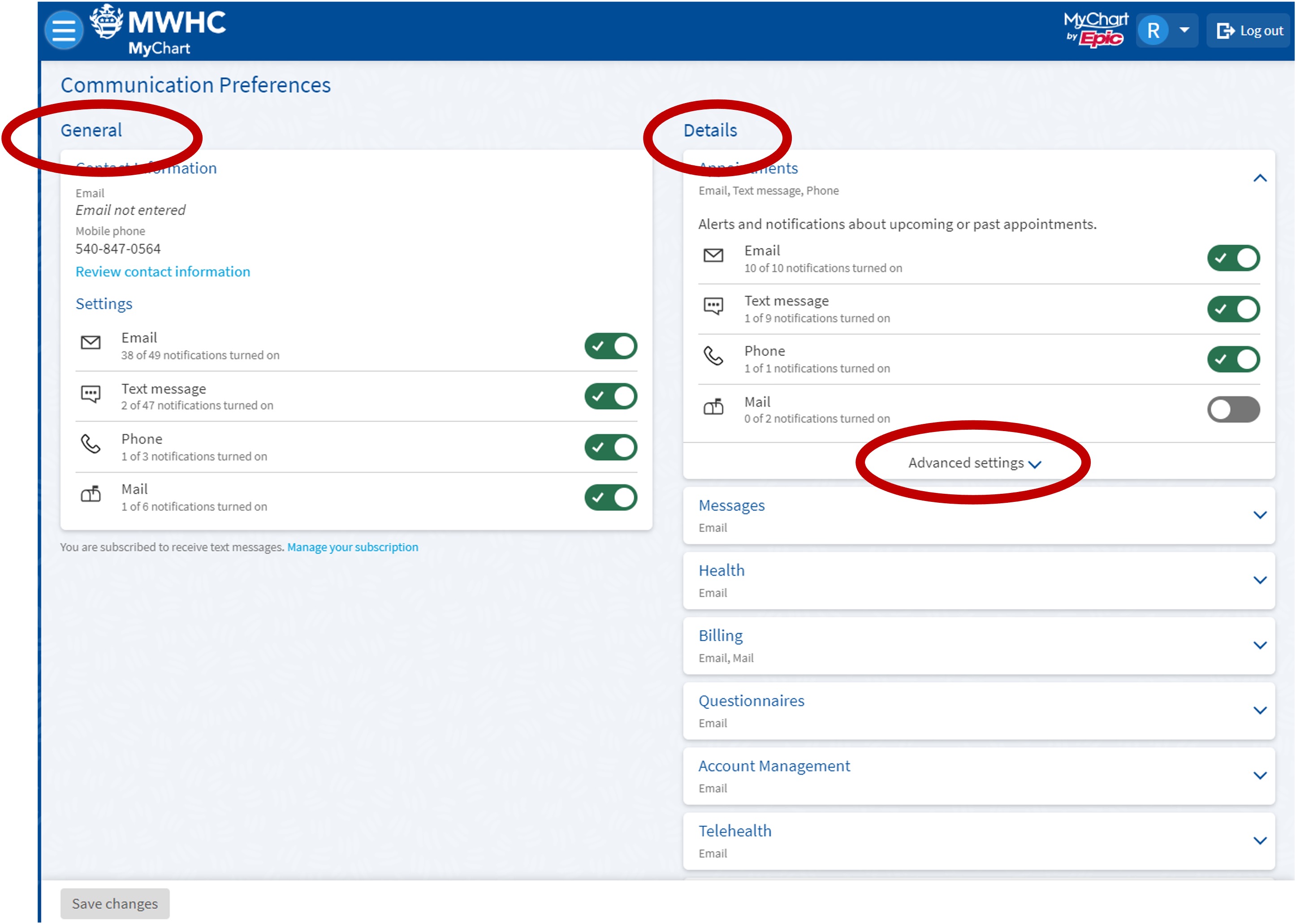
- To review which notifications will be delivered via a specific method of contact, expand the communication types grouped under the Details section of this screen. Appointments, Messages, Health, and Billing are each their own communication group. You can decide which method of contact is used for each group.
-
Within the communication type expanded, select Advanced settings to review
and update how you receive specific notifications within the group.
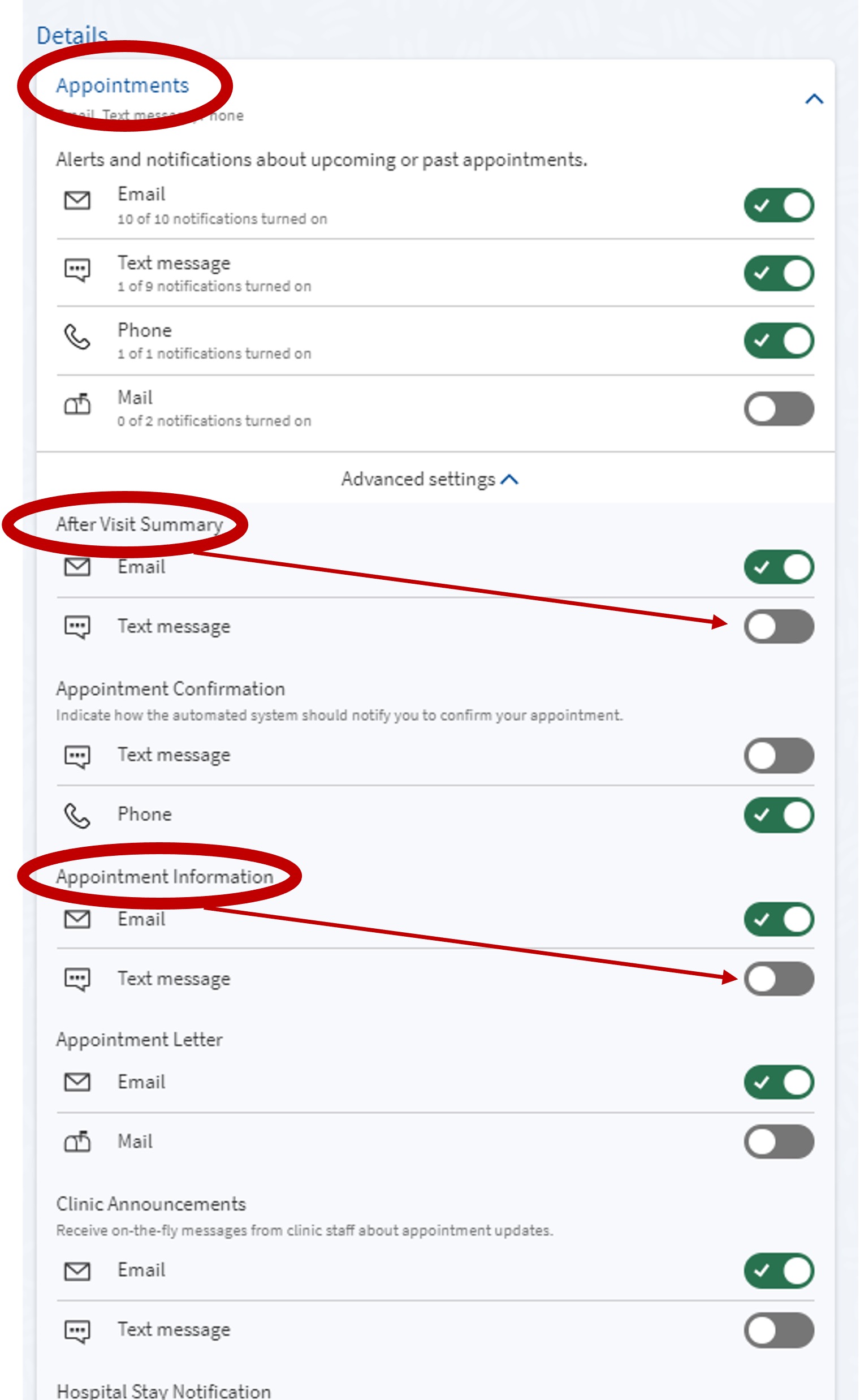
-
In the Appointments group, expand Advanced Settings and find "Status
Updates". Check the flags for all the different types of messages
you wish to receive.

-
When you're finished selecting preferences, click
Save Changes at the bottom.
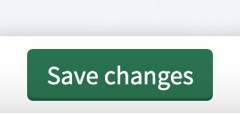
How to opt out of text messaging
-
Text
STOP to
57143
OR -
From the Menu >
Account Settings >
Communication Preferences screen, choose the
Manage your subscription link.
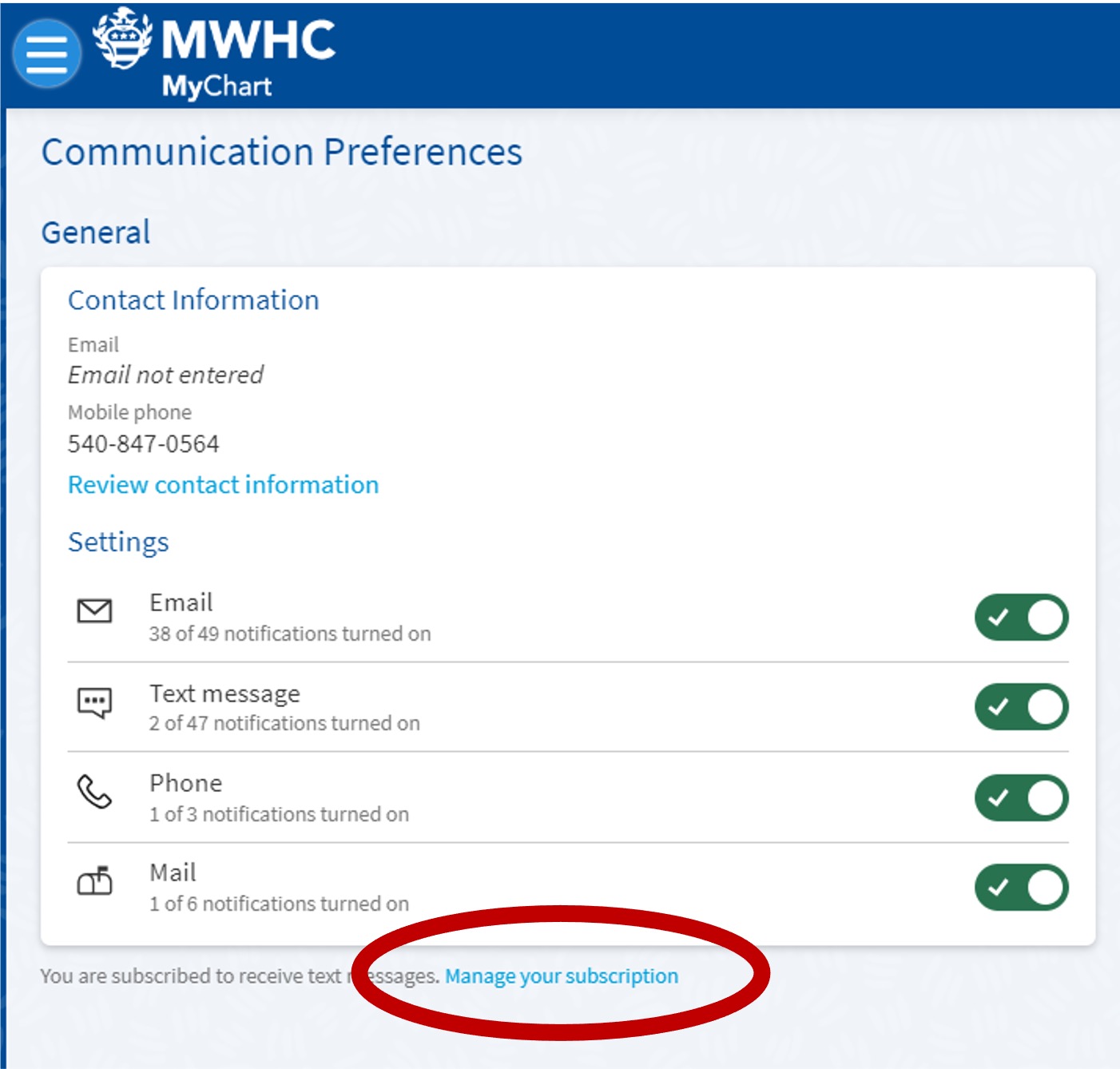
Then toggle off Message subscription